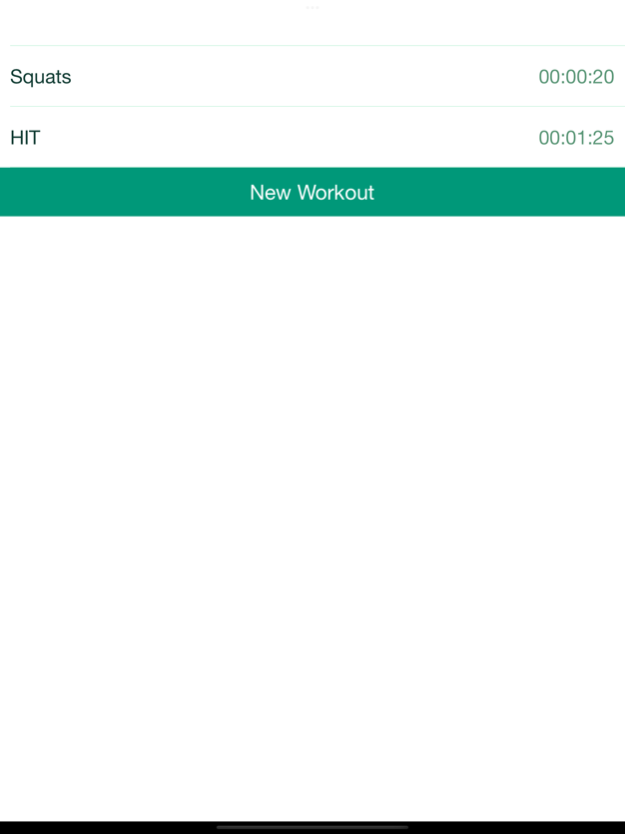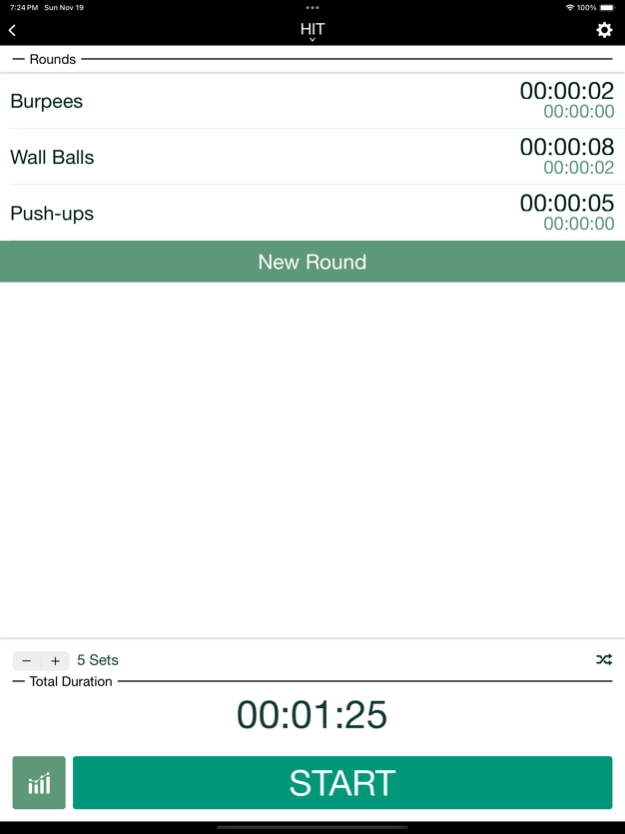TimedTrainer | Workout Timer 2.5
Free Version
Publisher Description
Do you lose track of where you are in your workout? Or have to keep staring at a clock on the wall? And you don't have the patience to play with some fancy app with all the features you'll never use.
Focus on the workout, and let TimedTrainer handle notifying you when to move onto the next exercise.
Even while it's locked, and while you're playing music, TimedTrainer lets you track your Crossfit, HIT, or Tabata workouts.
TimedTrainer is designed specifically to create your workout in just a few seconds, so you don't waste your time fiddling around with your phone instead.
There are no frills, and the idea is very simple and flexible for all your workout needs.
1. You create a new workout, and add intervals/rounds.
2. Each round has a duration and an optional rest period.
3. You can have unlimited rounds in a workout, and then repeat/loop it unlimited number of times.
For example, today I feel bloated, so I want to work on my core. How about I create a "Bloat Buster" workout that has:
- A minute of crunches
- 30 second plank, rest for 5 seconds cause planks hurt!
- A minute of bicycle kicks
Let's repeat that 5 times, and go!
Swift, Sleek, and Smooth, that’s what we are aiming for, and I bet you are too.
TimedTrainer is great for:
Boxing
High Intensity Interval Training (HIIT)
Crossfit
Tabata
Circuit
Weight Lifting
Stretching
Martial arts drills
Jogging
Wrestling
Fartlek
Nov 20, 2023
Version 2.5
Update to latest iOS
About TimedTrainer | Workout Timer
TimedTrainer | Workout Timer is a free app for iOS published in the Health & Nutrition list of apps, part of Home & Hobby.
The company that develops TimedTrainer | Workout Timer is KSI Technology, LLC. The latest version released by its developer is 2.5.
To install TimedTrainer | Workout Timer on your iOS device, just click the green Continue To App button above to start the installation process. The app is listed on our website since 2023-11-20 and was downloaded 3 times. We have already checked if the download link is safe, however for your own protection we recommend that you scan the downloaded app with your antivirus. Your antivirus may detect the TimedTrainer | Workout Timer as malware if the download link is broken.
How to install TimedTrainer | Workout Timer on your iOS device:
- Click on the Continue To App button on our website. This will redirect you to the App Store.
- Once the TimedTrainer | Workout Timer is shown in the iTunes listing of your iOS device, you can start its download and installation. Tap on the GET button to the right of the app to start downloading it.
- If you are not logged-in the iOS appstore app, you'll be prompted for your your Apple ID and/or password.
- After TimedTrainer | Workout Timer is downloaded, you'll see an INSTALL button to the right. Tap on it to start the actual installation of the iOS app.
- Once installation is finished you can tap on the OPEN button to start it. Its icon will also be added to your device home screen.